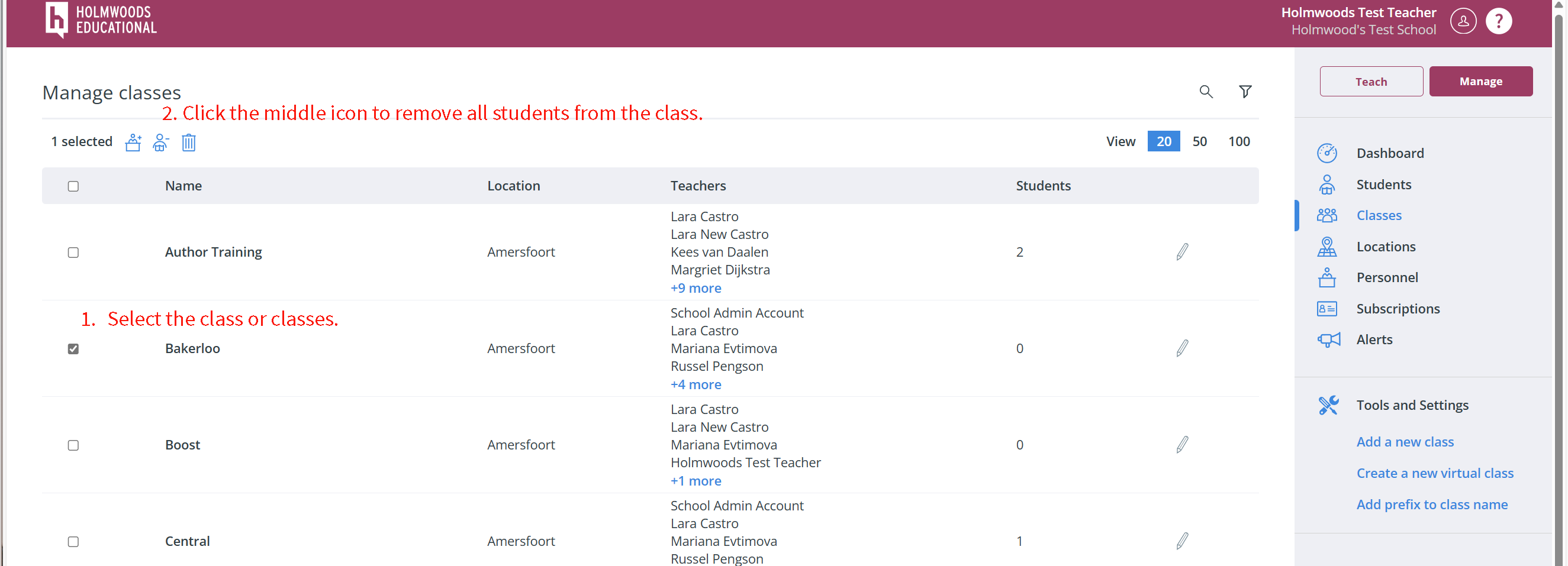Helpdesk
Unlink students:
1. Go to Classes (Manage)
2. Select the desired classes or the box at the top left box (next to "Name") for all classes.
3. Above the check mark, 3 icons appear, click on the middle one (remove all students from the selected classes) The program will ask if you are sure; if you are sure, click yes.